How To Remove Shortcut Virus in Pen drives and Memory Cards
Symptoms:
Solution:
Shortcut virus is generally seen in storage devices.. especially in pen drives , memory cards, flash drives etc.....
Symptoms:
Even though the storage devices have the content and also it shows there is some data inside the storage device.
When we open the storage device it shows some shortcut folder or shortcut files.
If we are trying to open those folders or files they may not open and shows there is some error in the pen drive.
Reason:
Due to Shortcut Viruses and also due to the presence of some corrupted files and Autorun files.
Solution:
This is the easiest way to get rid of this shortcut virus.....
follow these steps...
- Plug your Pen drive in your PC
- click on " Start " -->> "Run"
note the name of your pen drive.
- Enter this command
( Important note: In the place of "j" you must use your pen drive's name )
You can copy the above command --> Right-click in the Run program box and paste it.
- Click "OK"
- Now a small black screen appears and disappears after 5 to 10 seconds.
- Then open your Pen Drive now you can see both files/ Folders(shortcut folders and Original Files )
- Simply delete the shortcut files/ folders and enjoy...!!!


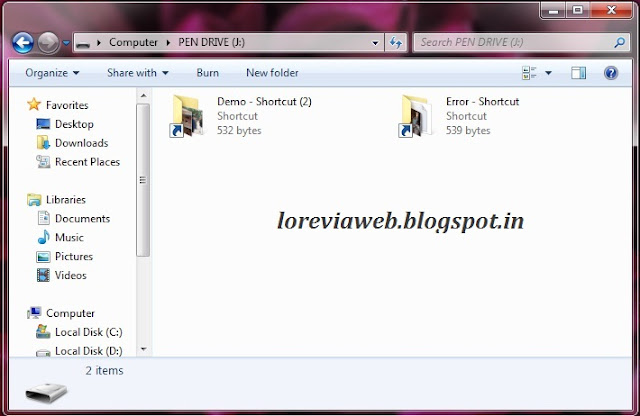


It helped me a lot. one question how can we remove shortcuts in laptops
ReplyDeleteafter del refresh then it will again showing shorcuts
ReplyDelete(Y) thankz vishnu
ReplyDelete